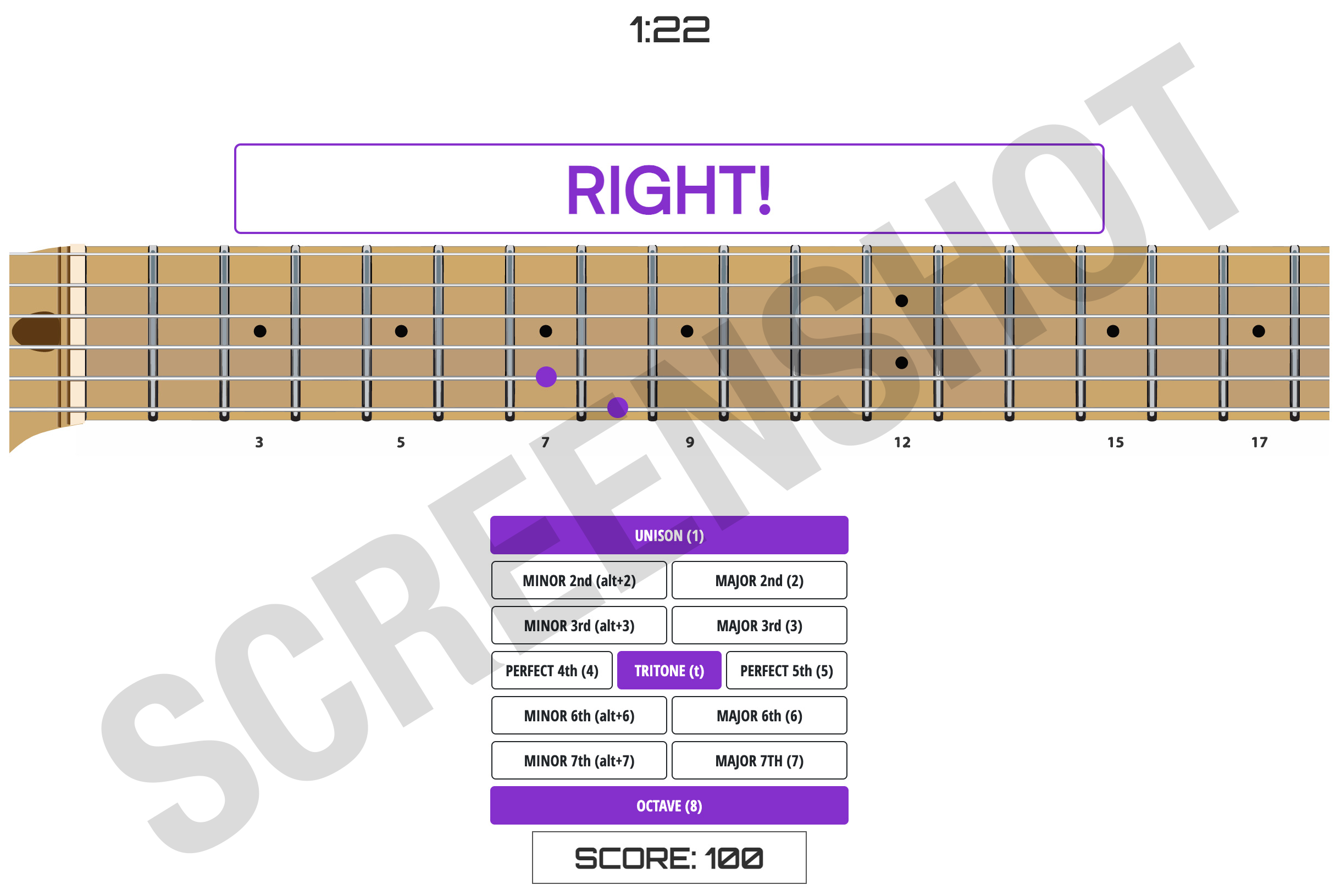Need Help?
- Loading help articles...
Top 10 Scores
| Rank | Username | Score |
|---|---|---|
| 1 | taka.lahgee | 1,410 |
| 2 | farbaash | 1,350 |
| 3 | PandOG | 1,275 |
| 4 | GCSteve | 1,275 |
| 5 | lokibalboa | 1,255 |
| 6 | swampthang | 1,250 |
| 7 | Chloe | 1,250 |
| 8 | thmkrl | 1,200 |
| 9 | scottlafaro | 1,050 |
| 10 | jeff314 | 1,035 |
Already a member?
Sign In!